Identifying and Recovering from Google Penalties
Search engine optimization (SEO) is a critical aspect of online visibility and success. Businesses and website owners invest significant resources in optimizing their websites to rank higher on search engine results pages (SERPs).
However, sometimes, websites may incur Google penalties that can adversely impact their rankings. Identifying a Google penalty and addressing these penalties promptly is crucial for maintaining online visibility and traffic.
In this detailed guide, we will explore the various types of Google penalties, Identifying a Google penalty, and strategies for recovering from them.
I. Understanding Google Penalties
1. Algorithmic Penalties vs. Manual Penalties:
Google penalties can be broadly categorized into algorithmic and manual penalties. Algorithmic penalties are triggered by automated algorithms that assess websites for violations of Google’s guidelines. Google manual penalties, on the other hand, are imposed by human reviewers after a manual evaluation of a website.
2. Common Types of Penalties:
- Panda Penalty: Focuses on websites that have repetitive or low-quality content.
- Penguin Penalty: Focuses on websites with unnatural or spammy backlink profiles.
- Hummingbird Penalty: Related to keyword stuffing and poor content relevance.
- Mobile-Friendly Penalty: Targets websites that are not mobile-responsive.
- User-Generated Spam Penalty: Affects sites with spammy user-generated content.
II. Identifying a Google Penalty
1. Sudden Drop in Rankings:
One of the most apparent signs of a penalty is a sudden and significant drop in search engine rankings. Monitor your website’s performance regularly to identify any abrupt changes in visibility.
2. Traffic Decline:
Google penalties often lead to a decrease in organic traffic. Analyze your website traffic using tools like Google Analytics to identify patterns and unusual drops.
3. Manual Action Notification:
If Google imposes a manual penalty, you will receive a notification in Google Search Console. This notification provides details about the violation and actions needed for recovery.
4. SERP Appearance Changes:
Changes in how your website appears on SERPs, such as missing meta descriptions or incorrect titles, can indicate a penalty. Regularly check how your site is displayed in search results.
5. Indexation Issues:
If your pages are not being indexed or are disappearing from search results, it may indicate a penalty. To find out if your pages are being indexed by Google, use the “site:” operator.
III. Diagnosing the Penalty
1. Google Search Console:
Use Google Search Console to identify manual actions and review messages from Google. It provides valuable insights into potential issues and recommendations for resolution.
2. Google Analytics:
Analyze your website’s traffic data in Google Analytics to pinpoint the timeframe of any significant drops. Look for correlations between traffic changes and algorithm updates.
3. Backlink Audit:
Conduct a thorough audit of your backlink profile using tools like Ahrefs or Moz. Identify and disavow toxic or spammy backlinks that may be triggering penalties.
4. Content Quality Check:
Assess the quality and uniqueness of your content. Tools like Copyscape can help identify duplicate content, while readability and relevance should also be considered.
5. Mobile-Friendliness Test:
Use Google’s Mobile-Friendly Test to check if your website meets mobile responsiveness standards. If not, address issues that may be impacting the user experience on mobile devices.
IV. Recovering from Google Penalties
1. Addressing Manual Actions:
If you receive a manual action notification, follow the provided instructions for resolution. Correct the identified issues, submit a reconsideration request, and communicate the steps taken to rectify the problems.
2. Backlink Cleanup:
Disavow toxic backlinks and reach out to webmasters to request the removal of harmful links. Regularly monitor and update your disavow file to maintain a healthy backlink profile.
3. Content Improvement:
Enhance the quality of your content by updating and expanding it. Ensure that each page provides unique, valuable information and aligns with user intent.
4. Mobile Optimization:
Invest in mobile optimization to improve the user experience on smartphones and tablets. Responsive design and mobile-friendly practices contribute to better rankings.
5. Technical SEO Fixes:
Address technical issues such as broken links, crawl errors, and duplicate metadata. Regularly check for and fix any issues that may hinder search engine crawlers.
6. Continuous Monitoring:
Implement a proactive approach to monitoring your website’s performance. Regularly check for algorithm updates, review Google Search Console messages, and stay informed about SEO best practices.
Also Read: Mastering Google Penalty Recovery: A Step-by-Step Guide for SEO Success
Google Penalty Checker Tools to Help Your SEO
Here are the top Penalty Checker Tools to see if there’s a problem with your website traffic.
SEMRush
There’s a good reason SEMRush is regarded as one of the most important SEO tools for online advertising. Not only is their platform incredibly robust, but it offers tonnes of features to help webmasters understand where and how their pages are ranking.
Their SEMRush Sensor specifically looks at all of your pages and keywords to identify potential volatile areas.
Once the program has evaluated your website, you ought to be able to ascertain whether a penalty may be imposed and where necessary necessary fixes should be made.
They are among the top SEO tools available, to reiterate.
The penalty checker is just a bonus, so it is at least worth checking out their whole suite of services to see other changes you should make to your keyword strategy and overall content marketing plan.
Penguin
You won’t be sidetracked by other components or data because this program is made specifically for this one goal.
The tool integrates seamlessly with your current Google Analytics account to overlay and combine periods of time when there were algorithm changes with your organic traffic data from the previous two years.
A manual penalty is likely to be blamed for any noticeable drop in performance in an area that does not correspond with a major upgrade.
One of the reasons why so many SEO managers love this Google penalty checker tool is that it is super simple, but that’s also the downside.
When it comes to seasonal content, which may experience a drop during off-peak months, the dips aren’t always a clear sign of a penalty issue.
However, it is a great option if you’re looking for a basic view of where your website stands.
Mozcast
It’s common knowledge that the Moz team members are somewhat humorous and add excitement to algorithm updates.
Regarding their Mozcast page, the theme is a take on the traditional weather forecast you might see on your local news.
Although the tool cannot tell you if you have been penalized, it can assist you in Identifying a Google penalty unofficial modifications to the Google algorithm.
For instance, 98 degrees on a MozCast day might suggest just that.
So, if you noticed a sudden drop in your traffic and there’s nice and pleasant weather on MozCast, maybe it’s a Google penalty.
Google Search Console
Of course, you have to look to the source to see if there’s a problem with your website and you’re under an official Google penalty.
After making adjustments, you can take action to request that any manual penalties be removed from this page, where you will also be notified if you have received any.
If you see a noticeable decline in traffic on Google Analytics, this is typically one of the first places you should look.
If you receive a penalty, Search Console is a good place to look for solutions because it provides links to a fairly extensive collection of best practice resources.
AccuRanker Grump
For a fun take on dealing with Google penalties, there’s AccuRanker Grump.
This whimsical little cartoon tiger is designed to help webmasters see a wide range of views on the overall climate of Google daily.
The larger the variation in rankings, the more grumpy the tiger.
While this tool isn’t specific to one website, it does look at thousands of randomized keywords daily to see how well the top hundred results are faring.
This adorable kitty cat wants to roar because bigger fluctuations translate into more volatility.
Conclusion
Recovering and Identifying a Google penalty requires a combination of vigilance, analysis, and strategic action. Regularly monitoring your website’s performance, addressing issues promptly, and staying informed about SEO trends are crucial for maintaining a healthy online presence.
By following the guidelines outlined in this comprehensive guide, you can navigate the complexities of Google penalties and ensure the long-term success of your website in search engine rankings.
Metaloop Marketing is on hand to assist in bringing more than five years of digital marketing knowledge and experience to the table while offering honest and ethical Google penalty recovery services you can trust. If you have received a manual penalty, our skilled team of specialists will determine it.

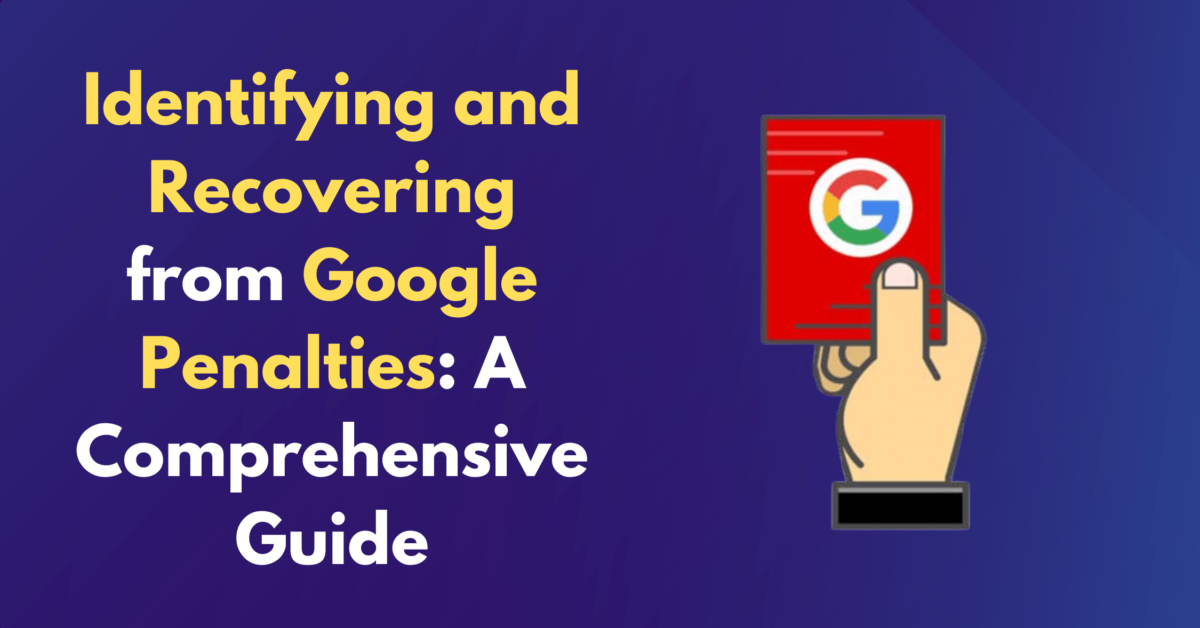

Write a Comment